
Dead Mouse???
Moderator: Software Moderators
7 posts
• Page 1 of 1
Dead Mouse???
My brothers notebook, Toshiba P505D 58935 18.4 looses the mouse. Freezes up last 3mth. Reboot comes back. Still doing it. Vista OS. My HP has been kicking and have been on it 24/7. Does Toshiba have as good support as HP 24/7? 

Help Stop Pollution and Waste
-

Lester - Plus Achiever
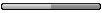
- Posts: 127
- Joined: Wed 2005 Feb 09 11:15
- Location: MD
Re: Dead Mouse???
All you can do is try. Try contacting the vendor who sold him the computer first. If it was recently purchased, they may feel obligated to make sure 'the customer' is happy with his shopping experience.
If that doesn't work, then contact Toshiba Support directly.
Make sure he documents everything done to try to solve the problem. Such documentation can only be to his advantage.
I would recommend you get a wireless USB mouse to use until you get the problem sorted out though. Having to constantly reboot your computer because the mouse stops working has to be annoying.
If that doesn't work, then contact Toshiba Support directly.
Make sure he documents everything done to try to solve the problem. Such documentation can only be to his advantage.
I would recommend you get a wireless USB mouse to use until you get the problem sorted out though. Having to constantly reboot your computer because the mouse stops working has to be annoying.
-

Spock - Forum Admin

- Posts: 2417
- Joined: Tue 2005 Jan 18 10:47
- Location: MD, USA
Re: Dead Mouse???
 Thanks, So happy to confirm that. Came from Office-Depot and I listen to the techs in there very often and know they are very intel about comp.
Thanks, So happy to confirm that. Came from Office-Depot and I listen to the techs in there very often and know they are very intel about comp. I was on phone with Toshiba for hr taking notes and 3 steps to follow.
1.Hold FN down and tap F9. Try 3 times. If not work go
2.System Restore- Back up before restore and recovery. Remove battery and plug in charger. Go Accessories, Systems, Restore. Choose restore point which is the date that it was last known to be good. Select date and follow continue. If no work go to
3.System Recovery-This will wipe out any added programs that were installed and bring it back to as new. Hold down the O key and press power button until beep. Follow and choose next next next. If no work must go to Kentucy for warranty.
Will let you know what happens. Off and running.

Help Stop Pollution and Waste
-

Lester - Plus Achiever
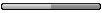
- Posts: 127
- Joined: Wed 2005 Feb 09 11:15
- Location: MD
Re: Dead Mouse???
Lester wrote:... Will let you know what happens. Off and running.
Thanks and good luck!
-

Spock - Forum Admin

- Posts: 2417
- Joined: Tue 2005 Jan 18 10:47
- Location: MD, USA
Re: Dead Mouse???
Update on dead mouse. 1/15/10 stopped again and tried Step 1 (hold the FN key and tap F9)but there was no change at that moment so rebooted and alive it came as expected and has not died again.  Would be interested to know exactly what occured in the computer to resolve this if in fact it is resolved thus far. Can you give an ex: and or an electrical reason?
Would be interested to know exactly what occured in the computer to resolve this if in fact it is resolved thus far. Can you give an ex: and or an electrical reason?
 Would be interested to know exactly what occured in the computer to resolve this if in fact it is resolved thus far. Can you give an ex: and or an electrical reason?
Would be interested to know exactly what occured in the computer to resolve this if in fact it is resolved thus far. Can you give an ex: and or an electrical reason?Help Stop Pollution and Waste
-

Lester - Plus Achiever
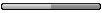
- Posts: 127
- Joined: Wed 2005 Feb 09 11:15
- Location: MD
Re: Dead Mouse???
Is his notebook fairly old? With Vista as the OS, probably not.
Does your brother live near a high humidity atmosphere, like near the water?
The most obvious culprit would be slightly corroded connections and, since this is a notebook, they would be a real problem to get to for cleaning. Remember during class, one of the most important things we did was clean the card edge connectors for all the plug-in cards and memory sticks? The same thin applies to all electronic equipment, it's just that some is easier to access than others.
The only other obvious problem I can think of would be something interfering with the mouse driver.
Have you checked the Task Manager to see if everything is supposedly working properly? There may be a driver that isn't working properly perhaps due to other, recently installed software or even a virus.
Has he been able to get in touch with Toshiba Tech Support? If it were me, I would make a right nuisance of myself until they either solved the problem or made him happy some other way ... like a new notebook. If it's out of warranty, I still think his best bet is to buy a wireless USB mouse. I use one with my notebook as I cannot stand the little touchpad it comes with.
Does your brother live near a high humidity atmosphere, like near the water?
The most obvious culprit would be slightly corroded connections and, since this is a notebook, they would be a real problem to get to for cleaning. Remember during class, one of the most important things we did was clean the card edge connectors for all the plug-in cards and memory sticks? The same thin applies to all electronic equipment, it's just that some is easier to access than others.
The only other obvious problem I can think of would be something interfering with the mouse driver.
Have you checked the Task Manager to see if everything is supposedly working properly? There may be a driver that isn't working properly perhaps due to other, recently installed software or even a virus.
Has he been able to get in touch with Toshiba Tech Support? If it were me, I would make a right nuisance of myself until they either solved the problem or made him happy some other way ... like a new notebook. If it's out of warranty, I still think his best bet is to buy a wireless USB mouse. I use one with my notebook as I cannot stand the little touchpad it comes with.
-

Spock - Forum Admin

- Posts: 2417
- Joined: Tue 2005 Jan 18 10:47
- Location: MD, USA
Re: Dead Mouse???
Interesting update with no dead mouse anymore to date. I think there is something he was doing to cause it so I showed him where the switch was to turn it off and no problem since then.  Joke may be on me but thats OK we still learned something.
Joke may be on me but thats OK we still learned something.
Wanted to answer the other important point that both the wireless mouse and the pad mouse died at the same time.
Will be back with Win7 question on new topic.
 Joke may be on me but thats OK we still learned something.
Joke may be on me but thats OK we still learned something. Wanted to answer the other important point that both the wireless mouse and the pad mouse died at the same time.
Will be back with Win7 question on new topic.

Help Stop Pollution and Waste
-

Lester - Plus Achiever
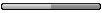
- Posts: 127
- Joined: Wed 2005 Feb 09 11:15
- Location: MD
7 posts
• Page 1 of 1
Who is online
Users browsing this forum: No registered users and 1 guest
