Memory Speed
Moderator: Hardware Moderators
4 posts
• Page 1 of 1
Memory Speed
Installed 3 memory modules 130Mhz @. Know the speed should match the comp but what part? Is it clock speed or is there a memory controller speed? Where is the spec.?
Help Stop Pollution and Waste
-

Lester - Plus Achiever
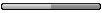
- Posts: 127
- Joined: Wed 2005 Feb 09 11:15
- Location: MD
The faster the better but any faster than the memory bus is wasted if I remember correctly. We have other members who may be able to shed more light on this subject.
In the mean time, why don't you try to research it yourself using either http://google.com/ or http://crucial.com/? The latter sells memory, so if you put in your base computer information it will give you what they think is the best recommendation. They also have a program you can install that will find out the information about your computer for you.
In the mean time, why don't you try to research it yourself using either http://google.com/ or http://crucial.com/? The latter sells memory, so if you put in your base computer information it will give you what they think is the best recommendation. They also have a program you can install that will find out the information about your computer for you.
-

Spock - Forum Admin

- Posts: 2417
- Joined: Tue 2005 Jan 18 10:47
- Location: MD, USA
A good rule of thumb is: A Memory Module can only run as fast as the system Bus(FSB-Front Side Bus).
A Technician will match the Memory Frequency with the FSB Frequency when building or upgrading a computer.
Further information:
Front Side Bus is the speed at which a processor interacts with the memory bus(or as shown below, Northbridge).
The Northbridge is on the motherboard.
The NorthBridge then connects to the SouthBridge(also known as I/O Controller Hub)
Like this:
A Technician will match the Memory Frequency with the FSB Frequency when building or upgrading a computer.
Further information:
Front Side Bus is the speed at which a processor interacts with the memory bus(or as shown below, Northbridge).
The Northbridge is on the motherboard.
The NorthBridge then connects to the SouthBridge(also known as I/O Controller Hub)
Like this:
- Code: Select all
Backside Bus
CPU------------------L2 Cache(on Processor)
|
|Front
|Side
|Bus
|
Graphics--[Northbridge]---Memory
|
|
ATA--[Southbridge]--PCI
|
Whatnot
________________
"Backup your data, unless you want to lose it." --Your friendly neighborhood Hardware Dude.
"Backup your data, unless you want to lose it." --Your friendly neighborhood Hardware Dude.
-

cmptch - Master Achiever
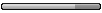
- Posts: 217
- Joined: Sun 2006 Apr 23 3:05
- Location: Dalzell, IL
Sounds weird maby, but if you wanna know about setting the frontside bus in order to sort out the ram clock speed, we surely need more info. What motherboard are you using? intel or celeron cpu?, things like that.
Actually come to think of it, we might implement a signature consisting of the systemspecs in question as mandatory rule.
I know it sounds rough, me saying this, but i have learned that when question about things like this a good signature about the used system is a big help. kinda like the dxfile thing they had at Ascaron going for troubleshooting software.
Here is an example of mine:
AsusA7V880-KT880
Bios 09-24-2004
AMD Sepron 2600+ 1.83 Ghz
512 mb Kingston ddr 200mgz - 512 mb nanya pc 3200, 200 mgz, 256 pc 3200, 200 mgz (according to cpu-z)
80 Gig Maxtor hdd, 120 Gig maxtor hdd
Dvd rewriter, dvd rom
Radeon 9600 Pro 256 mb
Chaintech 7.1 channel pci soundcard
ATX 400 Watt powersupply
Windows xp Home sp2
It is good practise for your students Spock:D
Just my 2 $cents
Actually come to think of it, we might implement a signature consisting of the systemspecs in question as mandatory rule.
I know it sounds rough, me saying this, but i have learned that when question about things like this a good signature about the used system is a big help. kinda like the dxfile thing they had at Ascaron going for troubleshooting software.
Here is an example of mine:
AsusA7V880-KT880
Bios 09-24-2004
AMD Sepron 2600+ 1.83 Ghz
512 mb Kingston ddr 200mgz - 512 mb nanya pc 3200, 200 mgz, 256 pc 3200, 200 mgz (according to cpu-z)
80 Gig Maxtor hdd, 120 Gig maxtor hdd
Dvd rewriter, dvd rom
Radeon 9600 Pro 256 mb
Chaintech 7.1 channel pci soundcard
ATX 400 Watt powersupply
Windows xp Home sp2
It is good practise for your students Spock:D
Just my 2 $cents
How to make a Direct-X File
new system:
Gigabite p35 DS3R
Award software international, F11, 01-04-2008
Intel E8200 "wolfsdale" intel core duo
OCZ ddr2 pc2-6400 Gold kit, 4 gig.
maxtor hdd, 80 gig, ide
Peak Radeon HD 3850 512 mb pcie
Liteon dvd rom, ide
Fortron BlueStorm 500w
Windows xp pro sp2
new system:
Gigabite p35 DS3R
Award software international, F11, 01-04-2008
Intel E8200 "wolfsdale" intel core duo
OCZ ddr2 pc2-6400 Gold kit, 4 gig.
maxtor hdd, 80 gig, ide
Peak Radeon HD 3850 512 mb pcie
Liteon dvd rom, ide
Fortron BlueStorm 500w
Windows xp pro sp2
-

Krank - Honored Achiever
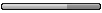
- Posts: 190
- Joined: Sun 2005 Dec 18 5:01
- Location: The Netherlands
4 posts
• Page 1 of 1
Who is online
Users browsing this forum: No registered users and 1 guest
