Decided I'd kick off conversation in the Peripherals forum by asking about mice.
What sort of mouse(or indeed pointing device) do you use and how do you rate it? Do you prefer ball/optical/cordless?
Although I have a new different mice about, I tend to use a standard Microsoft ball mouse as I find there reasonably comfortable to use whilst being a decent size.
I usually find most mice seem way to small when you try and use them, anyone alse find this?
Of mice and men
Moderator: Hardware Moderators
12 posts
• Page 1 of 1
Of mice and men
No trees were harmed in the construction of this message, however many electrons were terribly inconvenienced.
-

Ben Last - Consulting Ambassador
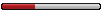
- Posts: 475
- Joined: Fri 2005 Jan 21 7:47
- Location: Stowmarket
I use an external USB Logitech M-BA47 which is a male wheel mouse with a thumb button as well as allowing you to use the wheel as a fourth button. It is large enough that it fits my hand well and is contoured for right handed use.
On another system I use a female wheel mouse which I like as it doesn't pick up any dirt or grease from the mousepad.
Most of my other mice are standard male two button mice but I do have a couple of Logitech 3-button mice that are more useful than the 2-button variety.
On another system I use a female wheel mouse which I like as it doesn't pick up any dirt or grease from the mousepad.
Most of my other mice are standard male two button mice but I do have a couple of Logitech 3-button mice that are more useful than the 2-button variety.
-

Spock - Forum Admin

- Posts: 2417
- Joined: Tue 2005 Jan 18 10:47
- Location: MD, USA
I like the standard 2 button+scroll wheel mouse, preferably optical. Make and model doesnt matter to me.
Only other style mouse I've considered has the ball on top, with the buttons being clicked by your thumb and pinky. You use your other fingers to roll the ball around, and the mouse itself stays fairly stationary.
On the subject of mouse balls:
Only other style mouse I've considered has the ball on top, with the buttons being clicked by your thumb and pinky. You use your other fingers to roll the ball around, and the mouse itself stays fairly stationary.
On the subject of mouse balls:
Note: This was an actual memo
Date Created: 08/16/89 01:19pm
Author: Richard Landiner
Title: MOUSE BALLS NOW AVAILABLE AS REPLACEMENTS
If a mouse fails to operate, or should perform erratically, it may be in need of ball replacement. Because of the delicate nature of this procedure, replacement of mouse balls should be attempted by trained personnel only.
Before ordering, determine the type of mouse balls required by examining the underside of each mouse. Domestic balls will be larger and harder than foreign balls. Ball removal procedures differ, depending upon the manufacturer of the mouse. Foreign balls can be replaced using the pop-off method, and domestic balls by the twist-off method. Mouse balls are not usually static sensitive, however, excessive handling can result in sudden discharge.
Upon completion of ball replacement, the mouse may be used immediately.
It is recommended that each service technician has a pair of balls for maintaining optimum customer satisfaction, and that any customer missing his balls should suspect local personnel of removing these necessary functional items.
Please keep in mind that a customer without properly working balls is an unhappy customer.
Learn something about everything, and everything about something.
-

TarThoron - Junior Member
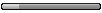
- Posts: 27
- Joined: Wed 2005 Jan 19 2:36
TarThoron wrote:Only other style mouse I've considered has the ball on top, with the buttons being clicked by your thumb and pinky. You use your other fingers to roll the ball around, and the mouse itself stays fairly stationary.
Just for the record the mice with the ball on the top are known a Trackballs.
No trees were harmed in the construction of this message, however many electrons were terribly inconvenienced.
-

Ben Last - Consulting Ambassador
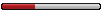
- Posts: 475
- Joined: Fri 2005 Jan 21 7:47
- Location: Stowmarket
Trackballs are harder to use than you would think. The system I used to fly with used a trackball and it was really awkward at times and your thumb gets really sore until you build up the muscles in it. [:(]
-

Spock - Forum Admin

- Posts: 2417
- Joined: Tue 2005 Jan 18 10:47
- Location: MD, USA
I also use a Microsoft Optical Mouse. Although, it has 4 buttons + a wheel. It is also cordless. That is a VERY nice option. The only drawback is replacing the batteries, however I have only needed to replace them once in probably at least a year of owning. I will also say that once I started using a mouse wheel, I will (hopefully) never have to go back. Wheels are nice!
"Only two things are infinite: the universe and human stupidity. I'm not so sure about the former." Albert Einstein.
-

punkin8tor - Forum Admin

- Posts: 143
- Joined: Thu 2005 Feb 03 1:55
- Location: Where I am right now
Maybe we should give some links...
HERE is a link to the mouse I currently use...
HERE is the mouse that I have always wanted to upgrade to...
But, I just found out that THIS mouse is the ultimate mouse for gaming (what I use my computer for) (click on Products in the menu across the top, then on the right click on Razer Diamondback)
I don't like wireless mice, since the mouse delays are horrible for gaming, and they just get annoying.
HERE is a link to the mouse I currently use...
HERE is the mouse that I have always wanted to upgrade to...
But, I just found out that THIS mouse is the ultimate mouse for gaming (what I use my computer for) (click on Products in the menu across the top, then on the right click on Razer Diamondback)
I don't like wireless mice, since the mouse delays are horrible for gaming, and they just get annoying.
--iissmart--
-

iissmart - Plus Achiever
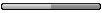
- Posts: 135
- Joined: Wed 2005 Jan 19 10:14
- Location: West Chester, Ohio
-

Spock - Forum Admin

- Posts: 2417
- Joined: Tue 2005 Jan 18 10:47
- Location: MD, USA
Spock wrote:Trackballs are harder to use than you would think...and your thumb gets really sore until you build up the muscles in it. [:(]
I used a trackball once and remember the ball was very large and quite heavy and could imagine would be quite easy to hurt your hand until you get used to it.
I do like vertical scroll wheels, although I'm too tight to go out and buy one!
I don't like those mice which have buttons that do everything under the sun though - just seem to clumsy, just holding the mouse you end up pressing at least 4 buttons!
No trees were harmed in the construction of this message, however many electrons were terribly inconvenienced.
-

Ben Last - Consulting Ambassador
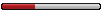
- Posts: 475
- Joined: Fri 2005 Jan 21 7:47
- Location: Stowmarket
I have just a standard optical wheel mouse but installed a wireless set at a clients and used it for a day and loved it allot. only down point was the keyboard used regular AA batteries where as the mouse had a rechargeable LI battirie and a recharging cradle.
http://www.tigerdirect.com/applications/SearchTools/item-details.asp?EdpNo=1022197&CatId=9
and trackballs suck. as spock said you will get a sore thumb untill u use it for a while. and they get full of pet hair.
http://www.tigerdirect.com/applications/SearchTools/item-details.asp?EdpNo=1022197&CatId=9
and trackballs suck. as spock said you will get a sore thumb untill u use it for a while. and they get full of pet hair.
-

sundragon - Member-in-Training
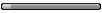
- Posts: 23
- Joined: Wed 2005 Apr 27 12:20
- Location: La Crosse, WI
12 posts
• Page 1 of 1
Who is online
Users browsing this forum: No registered users and 1 guest
