Although we only sell custom built computers in my store, we quite often recommend manufactured computers. A custom unit is not always in everybody's price range.
Before I begin, I will explain Vista Compatible. MY old and out of date computer runs windows Vista a little slow. Most new units are Vista Compatible.
I always put myself in the customers shoes, and figure out what their needs are. With my knowledge, I know They need room for future expansion. Memory, Video Card, PCI cards. I wouldn't sell a unit that can't be upgraded, and you shouldn't have to buy one that way.
First, I think about what might malfunction on the motherboard yet still operate. Ethernet, Video, Sound, USB. I will look for a unit with four or five PCI-Expansion slots for the add-ons. I may want to add something to the unit.
Right now the real market is at the last stages of transition from AGP to PCI-Express in video. Real refers to the common user. Manufacturers have all but stopped making new AGP cards, and within a few years, it will be extremely difficult to purchase one. I must now look ahead to this, and buy a unit with PCI-E in case of video malfunction.
Sound. The standard on mid-range boards I purchase custom is 8.1 sound. I have yet to find a low priced speaker set at that price, however, it is the future. Surround sound is really only needed for games and movies, but it's cool to have anyway.
Ethernet: Gigabit vs. Megabit. I have my wireless card connected to my router at 24Mb/s. I have the ability to use 54Mb/s. Why do I do this? Continuity. I get a stronger connection at 24Mb/s...less data loss. If I ran Ethernet, I would get 100Mb/s. Does this mean I download slower? not on dsl or cable. If I were in a LAN game, I would use dual Gigabit(1000Mb/s) and so would the people I play. If I were streaming video to am entertainment system, it becomes important to have a higher speed for better quality.
CRT vs. LCD. I have a flat panel CRT monitor at home, and I like it. LCD monitors usually have better picture, and you pay for it too. The one thing I don't like, is the texture of the LCD. This is personal preference. There is, however, LCD's with glass panel, and that texture simply isn't there. Once again, you pay high dollar for it. Whatever serves your needs and price range.
Video. This, of course, depends on what you are going to do with the computer. Pretty much all I do is surf the net and watch video. I do play the occasional game. I have an ATI Radeon 9200 256M AGP video card that serves my needs just fine. My NVidia GeForce2 64MB AGP video card worked fine for years, until I was given this card. My games do run remarkably better, however, I'm not that much into the games and don't really care as long as I can run my videos and games without lag.
Optical drives. I have a DVD burner in my computer right now. It is a simple procedure to transfer it to a new unit, so to save money, I would try to get a standard DVD-ROM, or none at all. I would recommend a DVD burner because a DVD holds a lot of space for backups. In the future you can expand to the latest technology no problem. Usually you can have up to 4 IDE devices, including Hard Drives, on a Computer.
IDE Hard Drive vs SATA. SATA(Serial ATA) is newer technology used for hard drive. It is better than IDE(PATA) and has become standard. I would not purchase a computer without it. Because Optical Drives still use IDE, you may still use and IDE Hard drive. Some computers have an extra IDE slot specifically to use IDE instead of SATA.
I believe I have mostly covered it, if anyone finds holes or has suggestions, I am an open minded individual that can take constructive criticism.
If I were to buy a Pre-built Computer..
Moderator: Hardware Moderators
8 posts
• Page 1 of 1
If I were to buy a Pre-built Computer..
________________
"Backup your data, unless you want to lose it." --Your friendly neighborhood Hardware Dude.
"Backup your data, unless you want to lose it." --Your friendly neighborhood Hardware Dude.
-

cmptch - Master Achiever
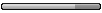
- Posts: 217
- Joined: Sun 2006 Apr 23 3:05
- Location: Dalzell, IL
Looks like a solid foundation post suitable for discussion and Q&A from my students. I will try to remember to point them in this direction.
Be prepred, they probably won't understand lot of the acronyms but that can be addressed in future posts.
BTW, love yiour sig. I never back up as I love the rush of having to restore all my data in a hurry, especially on April 14th!
Be prepred, they probably won't understand lot of the acronyms but that can be addressed in future posts.
Backup your data, unless you want to lose it.
BTW, love yiour sig. I never back up as I love the rush of having to restore all my data in a hurry, especially on April 14th!
-

Spock - Forum Admin

- Posts: 2417
- Joined: Tue 2005 Jan 18 10:47
- Location: MD, USA
To lose such a massive project would not be good. Maybe some day they will complete it. 99% done at 99.99% accuracy seems to me to be a bit lazy.
(Yes, I looked it up)
(Yes, I looked it up)
________________
"Backup your data, unless you want to lose it." --Your friendly neighborhood Hardware Dude.
"Backup your data, unless you want to lose it." --Your friendly neighborhood Hardware Dude.
-

cmptch - Master Achiever
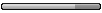
- Posts: 217
- Joined: Sun 2006 Apr 23 3:05
- Location: Dalzell, IL
Question; looking at the future where everything heading to dual card's, processors and so on....
What are your thoughts coolingwise? Powersupply?
Mind you that if the dual systems are to become the nomal thing for the masses the powersupply is vital and so is the cooling.
It is something easely overlooked.
What are your thoughts coolingwise? Powersupply?
Mind you that if the dual systems are to become the nomal thing for the masses the powersupply is vital and so is the cooling.
It is something easely overlooked.
How to make a Direct-X File
new system:
Gigabite p35 DS3R
Award software international, F11, 01-04-2008
Intel E8200 "wolfsdale" intel core duo
OCZ ddr2 pc2-6400 Gold kit, 4 gig.
maxtor hdd, 80 gig, ide
Peak Radeon HD 3850 512 mb pcie
Liteon dvd rom, ide
Fortron BlueStorm 500w
Windows xp pro sp2
new system:
Gigabite p35 DS3R
Award software international, F11, 01-04-2008
Intel E8200 "wolfsdale" intel core duo
OCZ ddr2 pc2-6400 Gold kit, 4 gig.
maxtor hdd, 80 gig, ide
Peak Radeon HD 3850 512 mb pcie
Liteon dvd rom, ide
Fortron BlueStorm 500w
Windows xp pro sp2
-

Krank - Honored Achiever
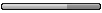
- Posts: 190
- Joined: Sun 2005 Dec 18 5:01
- Location: The Netherlands
Krank wrote:Question; looking at the future where everything heading to dual card's, processors and so on....
What are your thoughts coolingwise? Powersupply?
Mind you that if the dual systems are to become the nomal thing for the masses the powersupply is vital and so is the cooling.
It is something easely overlooked.
i dont think thats much of a problem yet. both intel and AMD have seen the light on power consumption and heat production. with the new intel cpu releases the power consumption have dropped below that of the AMD's, where the dual cores hardly required more then single cores, and the heat production on normal factory clocked cpu's isnt all that high that you need expensive cooling, or other cooling then the one that comes with the cpu. as for the dual graphics cards, they do take a lot of power. the ATI cards a bit more then the Nvidia cards, but in SLI/Crossfire mode they both use lots and lots of it. when building a normal system with just 1 graphics card id say a normal 350W powersupply would do, but when taking 2 cards i would really consider to go to 450-550W.
the main problem in my opinion for power consumption is USB. everything is USB these days, and every shop sells small USB hubs for a few bucks without extra power supply. since most usb devices are kinda small and dont have some powersupply on there own they really suck power like mad. when having a few non-selfpowered hub with all the devices on and hooked up this will caus a problem. but its rather easy to fix without getting a more powerfull powersupply. at first and easiest: just dont hook everything up, just when you need it. even better is buy a good usb hub with external power supply.
-

Repr - Posting Member
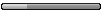
- Posts: 69
- Joined: Sat 2006 Jan 07 10:41
On a pre-fabricated computer, you have usually no choice with the power supply and cooling fans. Fortunately, Power supplies are easy to change out, and usually there are generally places to put fans. Also, it is easy to do a case transfer to a unit with better cooling. SLI cards also have pretty powerful cooling fans themselves. You do bring up a good point that is worth mentioning, Krank.
The standard Pentium D heat sink and fan, as repr said, will keep the processor cool. Unless you will be over-clocking the processor, it will be fine. This does, however, bring up maintenance. Every once in a while it is wise to clean the unit from dust and grime. I have always recommended a can of compressed air. And blow out all the dust starting from top to bottom; when the can gets cold wait for it to warm up before continuing. Pay special attention to the heat sink and fan.
The standard Pentium D heat sink and fan, as repr said, will keep the processor cool. Unless you will be over-clocking the processor, it will be fine. This does, however, bring up maintenance. Every once in a while it is wise to clean the unit from dust and grime. I have always recommended a can of compressed air. And blow out all the dust starting from top to bottom; when the can gets cold wait for it to warm up before continuing. Pay special attention to the heat sink and fan.
________________
"Backup your data, unless you want to lose it." --Your friendly neighborhood Hardware Dude.
"Backup your data, unless you want to lose it." --Your friendly neighborhood Hardware Dude.
-

cmptch - Master Achiever
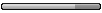
- Posts: 217
- Joined: Sun 2006 Apr 23 3:05
- Location: Dalzell, IL
cmptch wrote:The standard Pentium D heat sink and fan, as repr said, will keep the processor cool. Unless you will be over-clocking the processor, it will be fine. This does, however, bring up maintenance. Every once in a while it is wise to clean the unit from dust and grime. I have always recommended a can of compressed air. And blow out all the dust starting from top to bottom; when the can gets cold wait for it to warm up before continuing. Pay special attention to the heat sink and fan.
dont forget the regular cooler pasta refill. on overclocked systems it seems to wear off rather fast
-

Repr - Posting Member
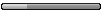
- Posts: 69
- Joined: Sat 2006 Jan 07 10:41
Repr wrote:dont forget the regular cooler pasta refill. on overclocked systems it seems to wear off rather fast
I have no clue what you mean. Perhaps you are are refering to thermal grease?
Keep in mind, I am trying to discuss the basics of pre-assembled units for beginner to moderate users.
________________
"Backup your data, unless you want to lose it." --Your friendly neighborhood Hardware Dude.
"Backup your data, unless you want to lose it." --Your friendly neighborhood Hardware Dude.
-

cmptch - Master Achiever
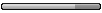
- Posts: 217
- Joined: Sun 2006 Apr 23 3:05
- Location: Dalzell, IL
8 posts
• Page 1 of 1
Who is online
Users browsing this forum: No registered users and 1 guest
