Which is better?
Moderator: Hardware Moderators
32 posts
• Page 1 of 2 • 1, 2
Which is better?
Hi everybody,nice to be here.My name is nadia.What i need to know is which is better for gaming: a normal hyperthread pentium 4 or a dual core processor.And also that what graphics card is good but not too expensive.What i have in mind is DELL but the problem with them is they advertised so many different kinds of combinations and i got so confused [:(] I would like to have a mid range price pc but then again i really dont know what configurations to get...cpu power..,rams, cd rom,hard disk....etc etc..I hope the experts could help me out.thank u very much for your time.
-

Lotussy - Junior Member
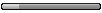
- Posts: 45
- Joined: Sat 2005 Feb 19 7:05
- Location: South East Asia
Welcome to the forum Lotussy! Glad to see you were able to find your way back after so long. [:)]
Any Pentium except for the Celeron already contains multiple processors. The very first Pentium (80586) was simply two 80486 CPU's in one package.
Having said that, multiple CPU packages in one console is a waste of time and money if the software is not written to take advantage of the extra power. There are very few programs that are so written. I would be willing to say there are no games that do so.
I think OEMs like to create multi-CPU motherboards as an exercize in engineering and to increase the end price to the consumer. Very few computer users need, or can even use, the extra power provided.
Since I have not been in the market for a separate video card in some years, I will stop here and give someone else a chance to answer that part of your question.
Any Pentium except for the Celeron already contains multiple processors. The very first Pentium (80586) was simply two 80486 CPU's in one package.
Having said that, multiple CPU packages in one console is a waste of time and money if the software is not written to take advantage of the extra power. There are very few programs that are so written. I would be willing to say there are no games that do so.
I think OEMs like to create multi-CPU motherboards as an exercize in engineering and to increase the end price to the consumer. Very few computer users need, or can even use, the extra power provided.
Since I have not been in the market for a separate video card in some years, I will stop here and give someone else a chance to answer that part of your question.
-

Spock - Forum Admin

- Posts: 2417
- Joined: Tue 2005 Jan 18 10:47
- Location: MD, USA
Oh i get it now about dual processors...Thank u Mr.Spock for helping me in this and also in finding my way here hehe.... [mrg] [cg] .I shall visit your website again when i return home next week.This background of black colour is just like my desktop [lol].I just love black and grey colours.And the Google search too.Bye for now!
-

Lotussy - Junior Member
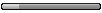
- Posts: 45
- Joined: Sat 2005 Feb 19 7:05
- Location: South East Asia
Lotussy wrote:As for video card,i understand that everyone wants a 256mb nVidia Geforce card but to me is so expensive [cry1] and Dell 5100 comes with the 128mb Ati Radeon....
It wasn't that long ago that video cards came with no memory at all. My notebook only has 64 MB and I have no problems. I'm sure 128 MB will be more than enough. [:)]
-

Spock - Forum Admin

- Posts: 2417
- Joined: Tue 2005 Jan 18 10:47
- Location: MD, USA
The amount of memory you need for your graphics card really depends on what your intending on doing with your pc.
If your going to play the latest games, then the more memory the better. But if you're just using the internet then you could really get away with using any old card.
If your going to play the latest games, then the more memory the better. But if you're just using the internet then you could really get away with using any old card.
No trees were harmed in the construction of this message, however many electrons were terribly inconvenienced.
-

Ben Last - Consulting Ambassador
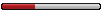
- Posts: 475
- Joined: Fri 2005 Jan 21 7:47
- Location: Stowmarket
Video cards
I found a PCI ATI 256 "8" series card (I'll check for more spec. and get back) for less than $60. It was like $59 something w/tax. My point is you don't have to get the latest and fastest, but at the rate they come out with new ones - you can get some pretty good cards for decent prices if your just willing to hunt. I like games, but my upgrade really improved my graphics across the board. With XP it was really easy to disable the old on board and I really didn't even need too, because my O/S once I loaded the new software some how just recognized it like a plug and play devise sort off. Correct me if I'm wrong, but I still went in and disabled the old on board one anyways. So far, so good! [8)]
Seeker of Wisdom & Computer Knowledge 

-

Saber - Consulting Member
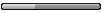
- Posts: 98
- Joined: Tue 2005 Feb 01 1:41
Video cards/Gaming Rigg?
As you compare and come up w/ more questions, try google and just go to the library and/or new bookstore and learn as you go. Don't be afraid to ask the obvious in any search engine. Finding answers and info is an education and art all of it's own. I'd recommend you look into those processors a little bit too. Some besides Celeron should be avoided also, if your into playing the latest games w/ a Pentium 4. You might find yourself like me upgrading and building your own gamer. Most of the high end gamers are overpriced, but I just found that the more you figure out the better off you are in the long run which usually is not very long. I personally don't care for dell even the XPS because they can be limiting in options for upgrades in the future. I do recommend getting a full tower case, and learning enough to fill it yourself. However, if money is not a factor and you just want to hit the ground running compare and go with the best money can buy! With a new Microsoft O/S coming out as far as I know now called Vista, that supposedly acknowledges gamers as viable computer users not to be ignored anymore. And actually ratchets things up in a new graphic interface yet to be seen? Not to mention other new stuff? Plus new MB format in BTX witch some Aztec cases are already supporting. The marketers of the big three or so get you coming or going- one way or another. I've learned the phrase "Good enough" and add your own ending. eq. "Good enough" to play Doom and jump or feel surprised once in awhile. etc... etc....
Seeker of Wisdom & Computer Knowledge 

-

Saber - Consulting Member
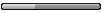
- Posts: 98
- Joined: Tue 2005 Feb 01 1:41
This might be me and if it is just strike this post
But for the vidcard i would go 256 MB, then you can go with the games for some time still, since you can do allot with normal ram and page file to compensate.
Why?
Weather you call it Vista or Longhorn, iirc the hardware supported is dual this and dual that right?
There prob will be vidcards coming then which are tested and work with that Os.
Does that mean you normal hardware cant be used?
There is where my problem is, i just don't know, so (again very personal)
if i redo a system, i for now redo with what i know works now
But for the vidcard i would go 256 MB, then you can go with the games for some time still, since you can do allot with normal ram and page file to compensate.
Why?
Weather you call it Vista or Longhorn, iirc the hardware supported is dual this and dual that right?
There prob will be vidcards coming then which are tested and work with that Os.
Does that mean you normal hardware cant be used?
There is where my problem is, i just don't know, so (again very personal)
if i redo a system, i for now redo with what i know works now
-

Krank - Honored Achiever
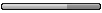
- Posts: 190
- Joined: Sun 2005 Dec 18 5:01
- Location: The Netherlands
at first, sorry spock, but i got to disagree with you on the dual core not being usefull for games. there is a distinct difference between 2 CPU's on 1 board and a dual core cpu's that are launched the last months. if you have a mainboard with 2 cpu's its very likely most programs wont take the full advantage from it since they arent written to use 2 cpu's at the same time.
however, the new dual-core cpu's are a bit different. although those cpu's have 2 cpu's in 1 core they are still 1 cpu. they act like one and will be used as one by any program, without any extra program lines. it also gives another advantage. for some very technical reason a dual core 2ghz processor runs faster then a normal 4Ghz processor. also since there are actually 2 cpu's in 1 the computer will be better in multi-tasking most of the time (this counts for heavy programs. not like word 2 times).
as for the graphics card. graphic cards are good for 1 thing, games. they arent used by anything else. if you run any other program, watch a movie, surf the internet or type a document, your graphics card will hardly do anything. there are just 2 options to really start using the graphics card. the first is video editing. this will turn on your card to its max and still take ages. becouse its not very realistic to take this in consideration (this are different card then the regular, ie: thousands of dollars) there is only 1 thing left: games. and games are simple, the newer the game, and the better it looks, the better card you need. you want to play the newest games? yup, you need 256 MB. or maybe not just yet, but that time will soon come, and if you are gonna buy a new video card anyway, dont bother getting a cheap one, get one that will last.
(if anyone needs a new good gaming card, check prices on NVidia 6800GS cards. they are among the best cards for sale and cost way less then the other power-cards. -note- those are always PCI-E)
however, the new dual-core cpu's are a bit different. although those cpu's have 2 cpu's in 1 core they are still 1 cpu. they act like one and will be used as one by any program, without any extra program lines. it also gives another advantage. for some very technical reason a dual core 2ghz processor runs faster then a normal 4Ghz processor. also since there are actually 2 cpu's in 1 the computer will be better in multi-tasking most of the time (this counts for heavy programs. not like word 2 times).
as for the graphics card. graphic cards are good for 1 thing, games. they arent used by anything else. if you run any other program, watch a movie, surf the internet or type a document, your graphics card will hardly do anything. there are just 2 options to really start using the graphics card. the first is video editing. this will turn on your card to its max and still take ages. becouse its not very realistic to take this in consideration (this are different card then the regular, ie: thousands of dollars) there is only 1 thing left: games. and games are simple, the newer the game, and the better it looks, the better card you need. you want to play the newest games? yup, you need 256 MB. or maybe not just yet, but that time will soon come, and if you are gonna buy a new video card anyway, dont bother getting a cheap one, get one that will last.
(if anyone needs a new good gaming card, check prices on NVidia 6800GS cards. they are among the best cards for sale and cost way less then the other power-cards. -note- those are always PCI-E)
-

Repr - Posting Member
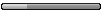
- Posts: 69
- Joined: Sat 2006 Jan 07 10:41
so the dual cores are now common sight so id like to make a new reply. at first although it was promised that dual cores would really improve game performance, this didnt came true. when running most games the game would just use a single core for the game, not both. there are a few exceptions ofcourse. there have been quake patches that lets you use both cores and although the new line of games will support dualcore more and more, they arent here yet.
so, is a dual core a complete waste of money?
no, not at all. at first the multi-core cpu's will eventually completelly replace the single cores as more programs will be written for dual cores. but for now. although there arent a lot of programs that can use both cores to full extend, windows can. if you launch your computer and start a game and thats it, dont waste your time on buying a dual core, it just aint worth it. but it can be different. when i launch my computer i first start internet, winamp, irc, msn and bittorrents. this all takes CPU power. when my download would hit over 500kb/s i would notice a serieus lack of cpu power becouse the programs in the background would take up too much of my cpu power to run a game very well. now with dual core. becouse most games will use most of the cpu power, the 2nd core will kick in and take over all calculations needed for the background programs. and this saves a lot. also when unzipping big files its very nice to have 1 core unzipping and using the other 1 just for using your computer
so, is it worth it? if you always start loads of programs at the same time it sure is. certainly if you have lots of low-requiering programs and a single one like gaming zipping or video-compressing running. and then there is the future. dual cores will become more and more common, and eventually single cores will be gone from the market.
as for the video cards, atm if you want to spend not too much money on a vid card but still get great performance, get a 7600GT. it works great, costs around $200. the ATI coutnerpart is good as well, but more expensive
so, is a dual core a complete waste of money?
no, not at all. at first the multi-core cpu's will eventually completelly replace the single cores as more programs will be written for dual cores. but for now. although there arent a lot of programs that can use both cores to full extend, windows can. if you launch your computer and start a game and thats it, dont waste your time on buying a dual core, it just aint worth it. but it can be different. when i launch my computer i first start internet, winamp, irc, msn and bittorrents. this all takes CPU power. when my download would hit over 500kb/s i would notice a serieus lack of cpu power becouse the programs in the background would take up too much of my cpu power to run a game very well. now with dual core. becouse most games will use most of the cpu power, the 2nd core will kick in and take over all calculations needed for the background programs. and this saves a lot. also when unzipping big files its very nice to have 1 core unzipping and using the other 1 just for using your computer
so, is it worth it? if you always start loads of programs at the same time it sure is. certainly if you have lots of low-requiering programs and a single one like gaming zipping or video-compressing running. and then there is the future. dual cores will become more and more common, and eventually single cores will be gone from the market.
as for the video cards, atm if you want to spend not too much money on a vid card but still get great performance, get a 7600GT. it works great, costs around $200. the ATI coutnerpart is good as well, but more expensive
-

Repr - Posting Member
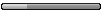
- Posts: 69
- Joined: Sat 2006 Jan 07 10:41
I agree on the most part of what repr said in his last post.
Couple of years ago i bought a radeon 512 mb since i was doing alot of webdesign, hence multitasking heavy programs at the time.
Right now my vidcard is nice voor gaming and i dont have to get a new one;)
The future...Windows vista will come out as a sigle core OS.
Actually if it came out right now i could run it without to many problem full version... but thats about it.
What peeps forget is exactly what repr said about the backgroud programs.
Windows Vista needs minimum if i recall correctly;
1.7 ghz processor
512 mb ram
128 mb videocard
I have an 1.8 gig processor, gig ram and a 512 mb video card so no problems right?
wrong the new games and other software that will come out probebly is going to ask the rest of my ram and vidoe card memory to run, hence i wont be running windows vista the full version, ill stick to windows xp:)
But the main mssg im sending here is that if you can get ahead on some parts with the ram or proccesor speed, it might even save you some money in the future:)
Couple of years ago i bought a radeon 512 mb since i was doing alot of webdesign, hence multitasking heavy programs at the time.
Right now my vidcard is nice voor gaming and i dont have to get a new one;)
The future...Windows vista will come out as a sigle core OS.
Actually if it came out right now i could run it without to many problem full version... but thats about it.
What peeps forget is exactly what repr said about the backgroud programs.
Windows Vista needs minimum if i recall correctly;
1.7 ghz processor
512 mb ram
128 mb videocard
I have an 1.8 gig processor, gig ram and a 512 mb video card so no problems right?
wrong the new games and other software that will come out probebly is going to ask the rest of my ram and vidoe card memory to run, hence i wont be running windows vista the full version, ill stick to windows xp:)
But the main mssg im sending here is that if you can get ahead on some parts with the ram or proccesor speed, it might even save you some money in the future:)
How to make a Direct-X File
new system:
Gigabite p35 DS3R
Award software international, F11, 01-04-2008
Intel E8200 "wolfsdale" intel core duo
OCZ ddr2 pc2-6400 Gold kit, 4 gig.
maxtor hdd, 80 gig, ide
Peak Radeon HD 3850 512 mb pcie
Liteon dvd rom, ide
Fortron BlueStorm 500w
Windows xp pro sp2
new system:
Gigabite p35 DS3R
Award software international, F11, 01-04-2008
Intel E8200 "wolfsdale" intel core duo
OCZ ddr2 pc2-6400 Gold kit, 4 gig.
maxtor hdd, 80 gig, ide
Peak Radeon HD 3850 512 mb pcie
Liteon dvd rom, ide
Fortron BlueStorm 500w
Windows xp pro sp2
-

Krank - Honored Achiever
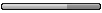
- Posts: 190
- Joined: Sun 2005 Dec 18 5:01
- Location: The Netherlands
I find Dual-Processor to be a misnomer as all Intel CPUs after the 486 have been Dual-Processors. The original 586 was simply 2 486 CPUs in the same package.
When you now say Dual Core, do you really mean two pentium packages which means there are actually 4 processors?
When you now say Dual Core, do you really mean two pentium packages which means there are actually 4 processors?
-

Spock - Forum Admin

- Posts: 2417
- Joined: Tue 2005 Jan 18 10:47
- Location: MD, USA
every cpu you find has several procesors, dont know how many. they however had just 1 L1 and L2 cache and functioned like a single processor core. now there are cpu's with dual core, so 2 cores wich each can be divided in several procesor's.
-

Repr - Posting Member
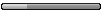
- Posts: 69
- Joined: Sat 2006 Jan 07 10:41
lol, did you read the post i made?

<---hint hintThe future...Windows vista will come out as a sigle core OS.
How to make a Direct-X File
new system:
Gigabite p35 DS3R
Award software international, F11, 01-04-2008
Intel E8200 "wolfsdale" intel core duo
OCZ ddr2 pc2-6400 Gold kit, 4 gig.
maxtor hdd, 80 gig, ide
Peak Radeon HD 3850 512 mb pcie
Liteon dvd rom, ide
Fortron BlueStorm 500w
Windows xp pro sp2
new system:
Gigabite p35 DS3R
Award software international, F11, 01-04-2008
Intel E8200 "wolfsdale" intel core duo
OCZ ddr2 pc2-6400 Gold kit, 4 gig.
maxtor hdd, 80 gig, ide
Peak Radeon HD 3850 512 mb pcie
Liteon dvd rom, ide
Fortron BlueStorm 500w
Windows xp pro sp2
-

Krank - Honored Achiever
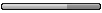
- Posts: 190
- Joined: Sun 2005 Dec 18 5:01
- Location: The Netherlands
krank wrote:lol, did you read the post i made?<---hint hintThe future...Windows vista will come out as a sigle core OS.
just as windows xp, wich doesnt mean it will ignore the 2nd core. it still devides the tasks given. when running heavy it just wont use both 2 cores at the same time. every task send to a single core, not devided over 2
-

Repr - Posting Member
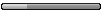
- Posts: 69
- Joined: Sat 2006 Jan 07 10:41
I don't know much about this dual core stuff, whats the difference between a dual core and a single core built from more than one processor.
I get that your saying its seen externally as two seperate processors, but when it come down to it does it make any difference if its seen as one or two if they both do the same job at the same speed?
I get that your saying its seen externally as two seperate processors, but when it come down to it does it make any difference if its seen as one or two if they both do the same job at the same speed?
No trees were harmed in the construction of this message, however many electrons were terribly inconvenienced.
-

Ben Last - Consulting Ambassador
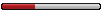
- Posts: 475
- Joined: Fri 2005 Jan 21 7:47
- Location: Stowmarket
Single core: this is 1 core with multiple processors. it has its own L1 and L2 cache and is controlled like a single core, ie: it gets all data and devides the data itself over the several processors
Dual core: this are 2 seperate cores. each core consists of several processors and ech core has its own L1 and L2 cache. they work seperately from each other for most programs, ie: when running windows and internet explorer core 1 calculates everything for windows and core 2 everything for the internet explorer. there are some programs that can send there data to both cores at once and use the calculating speed of both cores at the same time increasing the data output a lot
Edit: when you have a 2ghz dual core it means both cores work at 2 ghz, so in theory it has a total speed of 4ghz when maxing out both cores
Dual core: this are 2 seperate cores. each core consists of several processors and ech core has its own L1 and L2 cache. they work seperately from each other for most programs, ie: when running windows and internet explorer core 1 calculates everything for windows and core 2 everything for the internet explorer. there are some programs that can send there data to both cores at once and use the calculating speed of both cores at the same time increasing the data output a lot
Edit: when you have a 2ghz dual core it means both cores work at 2 ghz, so in theory it has a total speed of 4ghz when maxing out both cores
-

Repr - Posting Member
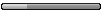
- Posts: 69
- Joined: Sat 2006 Jan 07 10:41
Repr wrote:Edit: when you have a 2ghz dual core it means both cores work at 2 ghz, so in theory it has a total speed of 4ghz when maxing out both cores
Like you said, it's like 2 processors in one. I personally don't believe that saying this is correct, however.
example:
I have 2 Weenie Whistles. each whistle blows at 2600 Hz(hertz), and produces 30db(decibels). If I were to blow both at the same time, I would have the same frequency(2600Hz), with a louder sound(60DB).
to translate into technical terms:
I have 2 processors. each processor runs at 66MHz, and can transmit 54 MIPS(Million Instructions Per Second).
Running A dual core, I would be able to process twice as much (108MIPS), at the same rate(66MHz).
"Back in the old days" someone would have to have a motherboard with 2 processors on it. a dual processor system. The dual core is essentially taking two complete processors and putting them on one chip.
I someone knows the significance of both my examples, they will get brownie points. Spock should at least know the second one. Here's a hint: the frequencies.
Guesses should probably be posted in the PC Talk General Forum.
Dual Core Processing: Over-simplified, demystified and explained.
Last edited by cmptch on Fri 2006 Jun 02 1:05, edited 1 time in total.
________________
"Backup your data, unless you want to lose it." --Your friendly neighborhood Hardware Dude.
"Backup your data, unless you want to lose it." --Your friendly neighborhood Hardware Dude.
-

cmptch - Master Achiever
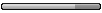
- Posts: 217
- Joined: Sun 2006 Apr 23 3:05
- Location: Dalzell, IL
Repr wrote:... L1 and L2 cache ...
I will have to do some reading but from information I already know:
L1 cache = extremely fast RAM internal to the CPU. It is actually on the same chip as the processor.
L2 cache = any memory used exclusively by the CPU but not internal to the CPU chip. I would imagine that multiple chips (cores) would all use the same L2 cache.
L3 cache = some CPU packages look like Super Nintendo game cartridges. These contain both the CPU with its L1 cache and the external L2 cache. Any extra RAM on the motherboard available only to the CPU was then called L3 cache.
Again, I will have to read up on Dual Core systems as this is new to me but I would imagine that the above terminology still applies.
[Added]
Dual Core Processing: Over-simplified, demystified and explained.
The Dual-Core Revolution: Intel Core Duo Processor - audio video Intel propaganda.
Smart cache - audio video presentation from same site as above. According to it, the L2 cache is "intelligently" shared between the cores.
Intel Dual-Core Processors - here you can see a picture of both processors on the same chip. The Intel Core Microarchitecture link is especially interesting.
Power Mac G5
AMD Athlon 64 X2 Dual-Core Processor for Desktop - this shows that AMD has an L1 and an L2 cache for each core.
Why do I have more Intel links than any other? Because there were more of their links available and they do such an entertaining jon od explaining things. Apple's presentation in particular left much to be destired.
Dual Core Stress Test: AMD vs. Intel - comparisson of two of the Dual Core systems by Toms Hardware.
-

Spock - Forum Admin

- Posts: 2417
- Joined: Tue 2005 Jan 18 10:47
- Location: MD, USA
On "modern" processors(celeron, Pentium 4, etc), L1 and L2 are built into the processor chip. On "older" processors, the l1 cache was built into the chip, with support for l2 cache.
Some processors have l3 cache built into the chip as well. example:Integrated 2MB Level 3 Cache on Intel® Pentium® 4 Processor Extreme Edition 3.46 GHz
I choose Intel for my examples, because that's what I mostly deal in. Most gamers are into building there own systems. We did an AMD system for a kid a while back that that ran so fast his games would crash. we had to disable SLI for him(SLI is basically using 2 graphics cards as one)
Some processors have l3 cache built into the chip as well. example:Integrated 2MB Level 3 Cache on Intel® Pentium® 4 Processor Extreme Edition 3.46 GHz
I choose Intel for my examples, because that's what I mostly deal in. Most gamers are into building there own systems. We did an AMD system for a kid a while back that that ran so fast his games would crash. we had to disable SLI for him(SLI is basically using 2 graphics cards as one)
________________
"Backup your data, unless you want to lose it." --Your friendly neighborhood Hardware Dude.
"Backup your data, unless you want to lose it." --Your friendly neighborhood Hardware Dude.
-

cmptch - Master Achiever
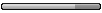
- Posts: 217
- Joined: Sun 2006 Apr 23 3:05
- Location: Dalzell, IL
32 posts
• Page 1 of 2 • 1, 2
Who is online
Users browsing this forum: No registered users and 1 guest
