CMOS settings
Moderator: Hardware Moderators
7 posts
• Page 1 of 1
CMOS settings
Is there a way in Win XP Prof. to bring up your CMOS settings w/out going into bios settings, or setup? Just curious. Real or main question is I'd like to know the best way to copy or back up the CMOS settings? One computer is set up w/ a printer and I was wondering if could just print out on that one? Also have 2 that don't have a printer attached that I'd like to know if there is a better way to back up than just manually copying down settings?I have googled to no satisfaction yet. Also, the other two have O/S Win 2000 Pro/98SE and the other has Win 95.
Seeker of Wisdom & Computer Knowledge 

-

Saber - Consulting Member
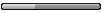
- Posts: 98
- Joined: Tue 2005 Feb 01 1:41
Re: CMOS settings
Saber wrote:Is there a way in Win XP Prof. to bring up your CMOS settings w/out going into bios settings, or setup?
Not that I know of but a google search should turn up something.
Saber wrote:... I'd like to know the best way to copy or back up the CMOS settings? One computer is set up w/ a printer and I was wondering if could just print out on that one? Also have 2 that don't have a printer attached that I'd like to know if there is a better way to back up than just manually copying down settings?I have googled to no satisfaction yet. Also, the other two have O/S Win 2000 Pro/98SE and the other has Win 95.
I did a simple google search on "copy CMOS" and got the following useful looking links:
The LangaList - Easy Way To Save BIOS Settings
Hmm. On further investigation, all the others are either references to software that copies CMOS, special CMOS copy routines for specific chips, or somehow related to the one useful link i placed above.
In the past, I have simply displayed the CMOS settings and written them down on a sheet of paper. With the current CMOS settings becoming as complicated as they are, this is no longer a trivial process.
I will keep looking and try to find a useful program that will make a CMOS backup.
[Added]
I have found a possible program to help at SoftPedia called CMOSSave. The only trouble is that it was only rated as a 1 our of 5 at another site. If you use this program, you do so without any recommendation from me. [;)]
[Added2]
There is another CMOS saver located at Freeware, FreeDOS and 4DOS-related stuff but it is for Win9x and earlier only. Same disclaimer as above.
-

Spock - Forum Admin

- Posts: 2417
- Joined: Tue 2005 Jan 18 10:47
- Location: MD, USA
CMOS backup?
Spock, Thanks! Respect and appreciate your replies. I'm still searching and I'll be sure to share any progress I make w/ others. If not in XP, that would be a novel thing for an operating system to do. Does Linux?
Seeker of Wisdom & Computer Knowledge 

-

Saber - Consulting Member
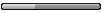
- Posts: 98
- Joined: Tue 2005 Feb 01 1:41
Displaying CMOS
Any ideas? I'm having trouble getting my bios settings or CMOS to come up on one of my computers? What's the standard, because I thought I tried all of them so far? In the meantime I'm searching for a MB manual and just continuing to look? [:?]
Seeker of Wisdom & Computer Knowledge 

-

Saber - Consulting Member
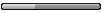
- Posts: 98
- Joined: Tue 2005 Feb 01 1:41
Re: Displaying CMOS
Saber wrote:Any ideas? I'm having trouble getting my bios settings or CMOS to come up on one of my computers? What's the standard, because I thought I tried all of them so far? In the meantime I'm searching for a MB manual and just continuing to look?
There is no standard. No OEM wants Average Joe User to access their BIOS settings, so they change them from one OEM to the next. In the past, I have used F1, F10, Ctrl-Alt-End, and many others, depending upon the BIOS chip and how it was customized for a particular MB manufacturer.
Your best bet is to search for BIOS details for your particular MB.
-

Spock - Forum Admin

- Posts: 2417
- Joined: Tue 2005 Jan 18 10:47
- Location: MD, USA
Most of my pc's use Delete, and some use F1/F2.
When you turn on it usually says, unless you get a company logo instead, which usually covers the text so you can't read it!
When you turn on it usually says, unless you get a company logo instead, which usually covers the text so you can't read it!
No trees were harmed in the construction of this message, however many electrons were terribly inconvenienced.
-

Ben Last - Consulting Ambassador
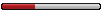
- Posts: 475
- Joined: Fri 2005 Jan 21 7:47
- Location: Stowmarket
it mostly depends on your motherboard manufacturer. both how to get into the bios and if you can view it in windows. i got a program with my drivers that allow to adjust and view my bios settings in windows, but this is my first motherboard that has that option
-

Repr - Posting Member
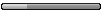
- Posts: 69
- Joined: Sat 2006 Jan 07 10:41
7 posts
• Page 1 of 1
Who is online
Users browsing this forum: No registered users and 3 guests
