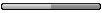What problem you ask?

That’s several times a day... every day... day in, day out. And, it seems wmiprvse.exe has been causing problems for more than a few of us.
I’ve tried to find a cause.
My Systems Events Log tells me: 4/11/2007 / 1:34:12 AM / Application Popup / Information / None / 26 / N/A / WALTSXPS / Application popup:
Microsoft Visual C++ Runtime Library : Runtime Error! / Program: C:\WINDOWS\system32\wbem\wmiprvse.exe / This application has
requested the Runtime to terminate it in an unusual way. Please contact the application's support team for more information.
But I knew that already.
My Applications Events Log tells me: 4/11/2007 / 3:01:45 AM / MsiInstaller... -- 4/10/2007 / 11:35:05 PM / mcmispupdmgr...
In other words, nothing; as does the other Event Logs.
I’ve tried to determine what application is “running†wmiprvse.exe with no results.
I asked the Dell Support Forum about this in Nov 2006 -- Dell Forum’s TechTalk > XPS Desktop > General Hardware > XPS 410 Runtime Error wmiprvse.exe (http://www.dellcommunity.com/supportforums/board/message?board.id=xps_desk_genhdw&thread.id=35204) -- One idea; apparently not the case.
My first Google and Google Groups search -- "runtime error" wmiprvse.exe "terminate it in an unusual way" (http://www.google.com/search?hl=en&q=%22runtime+error%22+wmiprvse.exe+%22terminate+it+in+an+unusual+way%22&btnG=Google+Search)
uncovered no answer.
As did the wider search on "runtime error" wmiprvse.exe (http://www.google.com/search?num=100&hl=en&newwindow=1&safe=off&q=%22runtime+error%22+wmiprvse.exe+&btnG=Search).
Turning to the Microsoft Knowledge Base (http://support.microsoft.com/search/?adv=1), all my search and product combinations resulted in one “sorta†result
(http://support.microsoft.com/search/default.aspx?catalog=LCID%3D1033&spid=6794&query=wmiprvse.exe&adv=&ast=1%2C2%2C3%2C4%2C7%2C10%2C12&mode=a&cat=False&kt=ALL&title=false&mdt=&pwt=False&res=20&1033comm=1)
The Wmiprvse.exe process may experience a memory leak when WMI services and RPC services are extensively used in Windows XP with Service Pack 2
SYMPTOMS: When Windows Management Instrumentation (WMI) services and remote procedure call (RPC) services are extensively used in
Microsoft Windows XP with Service Pack 2, the Wmiprvse.exe process may experience a memory leak.
CAUSE: This problem occurs because of a defect in the Rpcrt4.dll file.
RESOLUTION: Hotfix information - A supported hotfix is now available from Microsoft. However, it is only intended to correct the problem that is
described in this article. Only apply it to systems that are experiencing this specific problem. This hotfix may receive additional testing.
Therefore, if you are not severely affected by this problem, we recommend that you wait for the next Windows XP service pack that
contains this hotfix. To resolve this problem immediately, contact Microsoft Customer Support Services to obtain the hotfix. For a complete
list of Microsoft Customer Support Services telephone numbers and information about support costs, visit the following Microsoft Web site:
(http://support.microsoft.com/contactus/?ws=support).
As I have no indication a memory leak is involved, I have not applied the hotfix.
Okay, youse guys -- your turn...